 |
 |
 |
|
|
|
|
 |
||
|
|
The first step to gamma correction is to set the black level so that the blackest black is just below the threshold of visibility. I'm trying to find a good way to do this in an HTML page. Below are some things that might help you: a black box inside the blackest box.
 |
 |
 |
|
|
|
|
 |
||
|
|
In each of the following sections, there are several test patterns which can be used to determine the gamma of your system.
The left pattern is a circular zone plate, with increasing horizontal frequencies as you go out from the center horizontally, and increasing vertical frequencies as you go away from the center vertically. It is a very useful test pattern to determine the frequency response of a digital filter at a glance. When the gamma is apprpriately adjusted, the circles in the center of each quadrant should disappear. If the center of each quadrant circle is too light, your actual gamma is lower than than that in the label; if the center of each quadrant circle is too dark, your actual gamma is higher than than that in the label.
The middle pattern is a ramp of four gray levels. There should be equal perceived intensity differences between one step and the next. The background of this page is a 50% (actually 49.8%) gray. The two middle grays of the ramp should straddle the background color (one darker than thebackground, one lighter).
The rightmost pattern is a dart board pattern drawn with antialiased lines. The lines should look smooth, and they should not flare (moire) in the center.
If your monitor is properly gamma corrected, the zone plate below should have a minimum of aliases. This means that there should be one full circle in the center, four half circles at the edges, four quarter circles at the corners, and some phantom circles 1/4 and 3/4 of the way from the top.
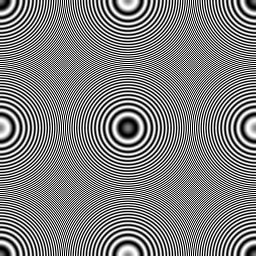
![]()
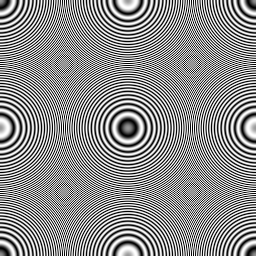
![]()
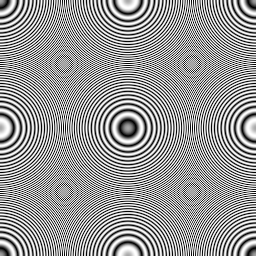
![]()
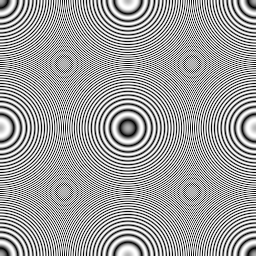
![]()
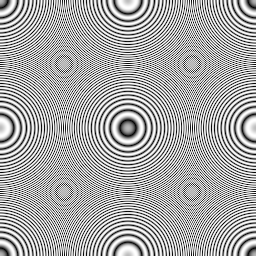
![]()
This is the default value for uncompensated monitors.
last revised: